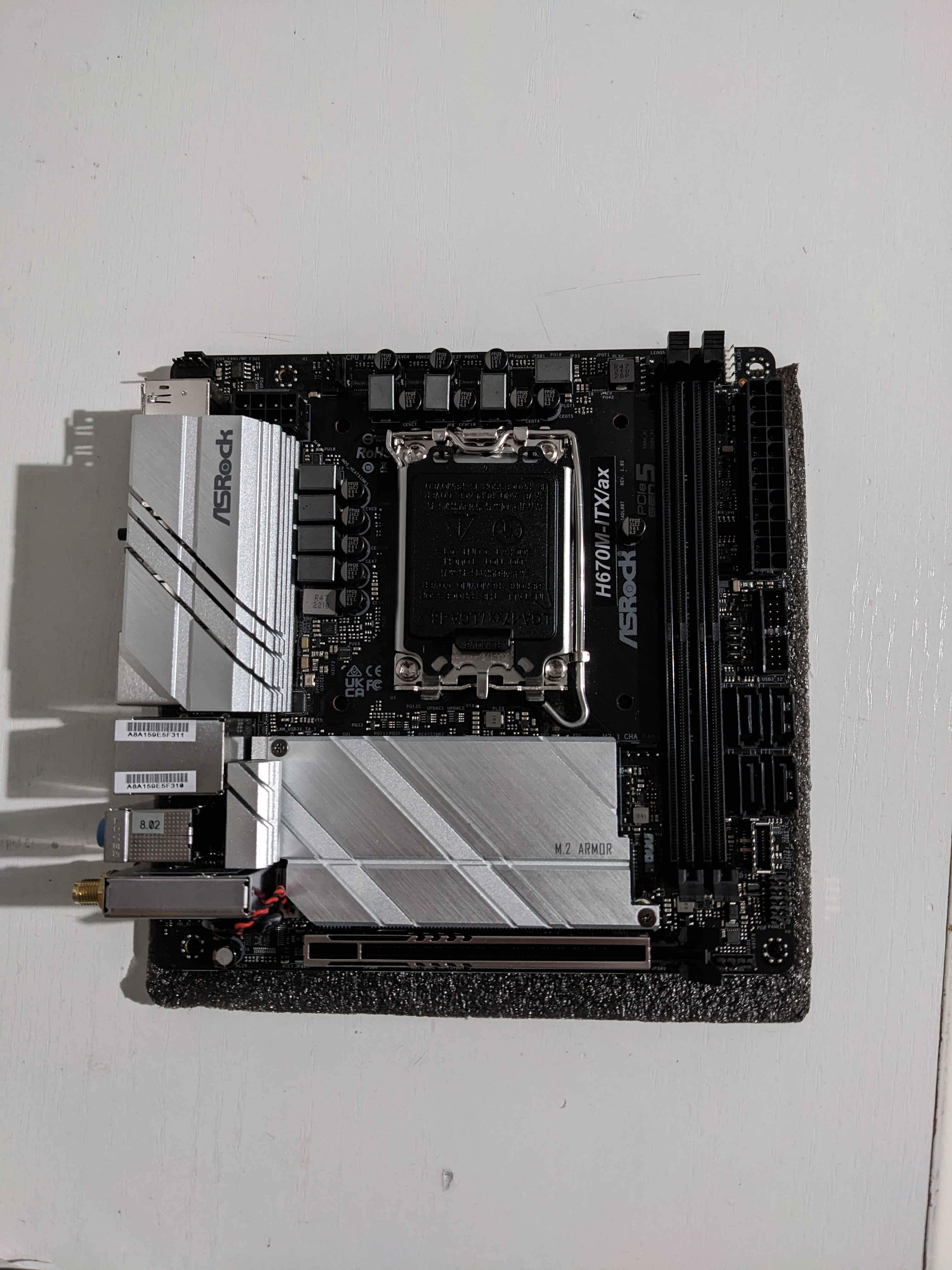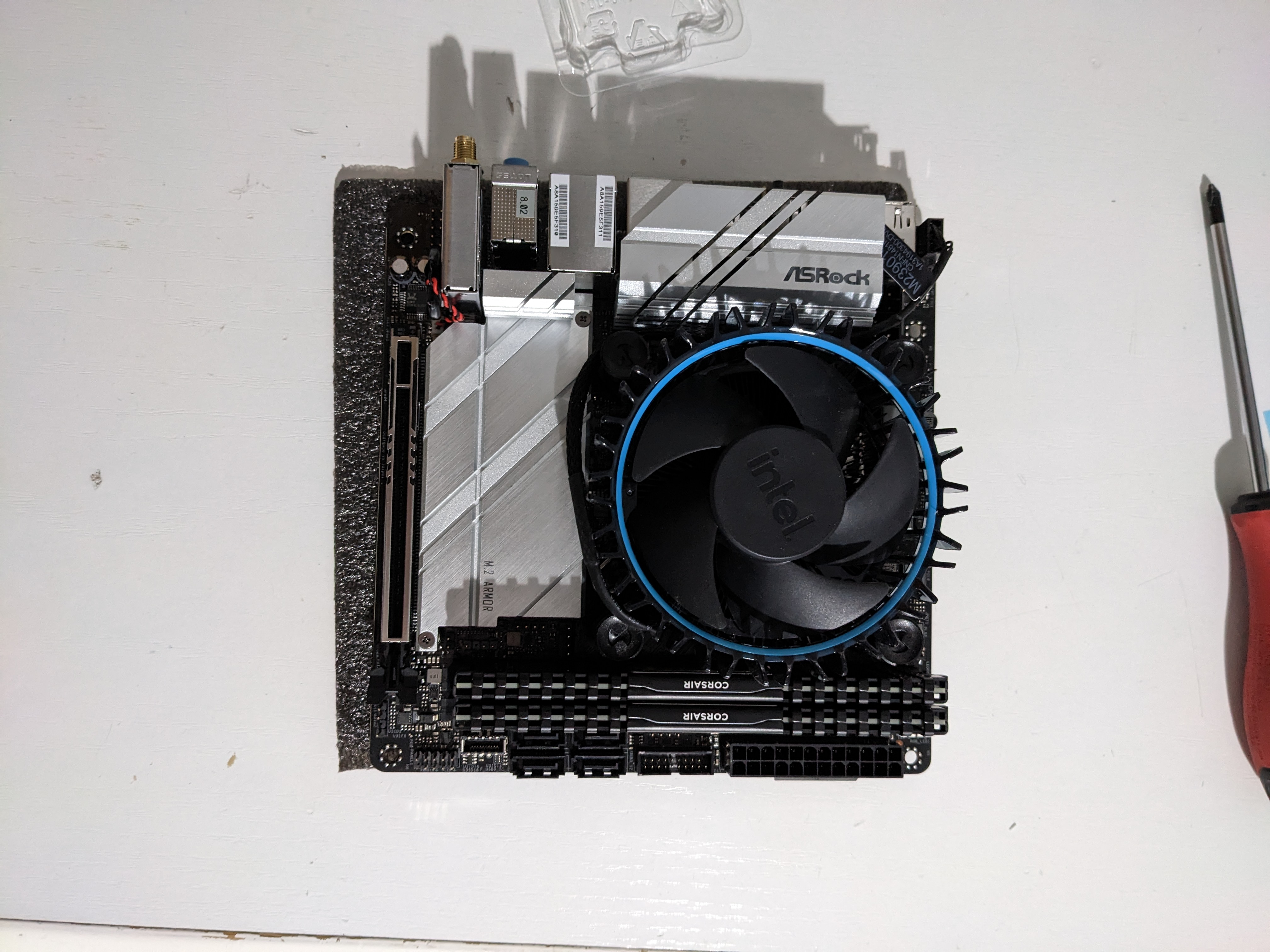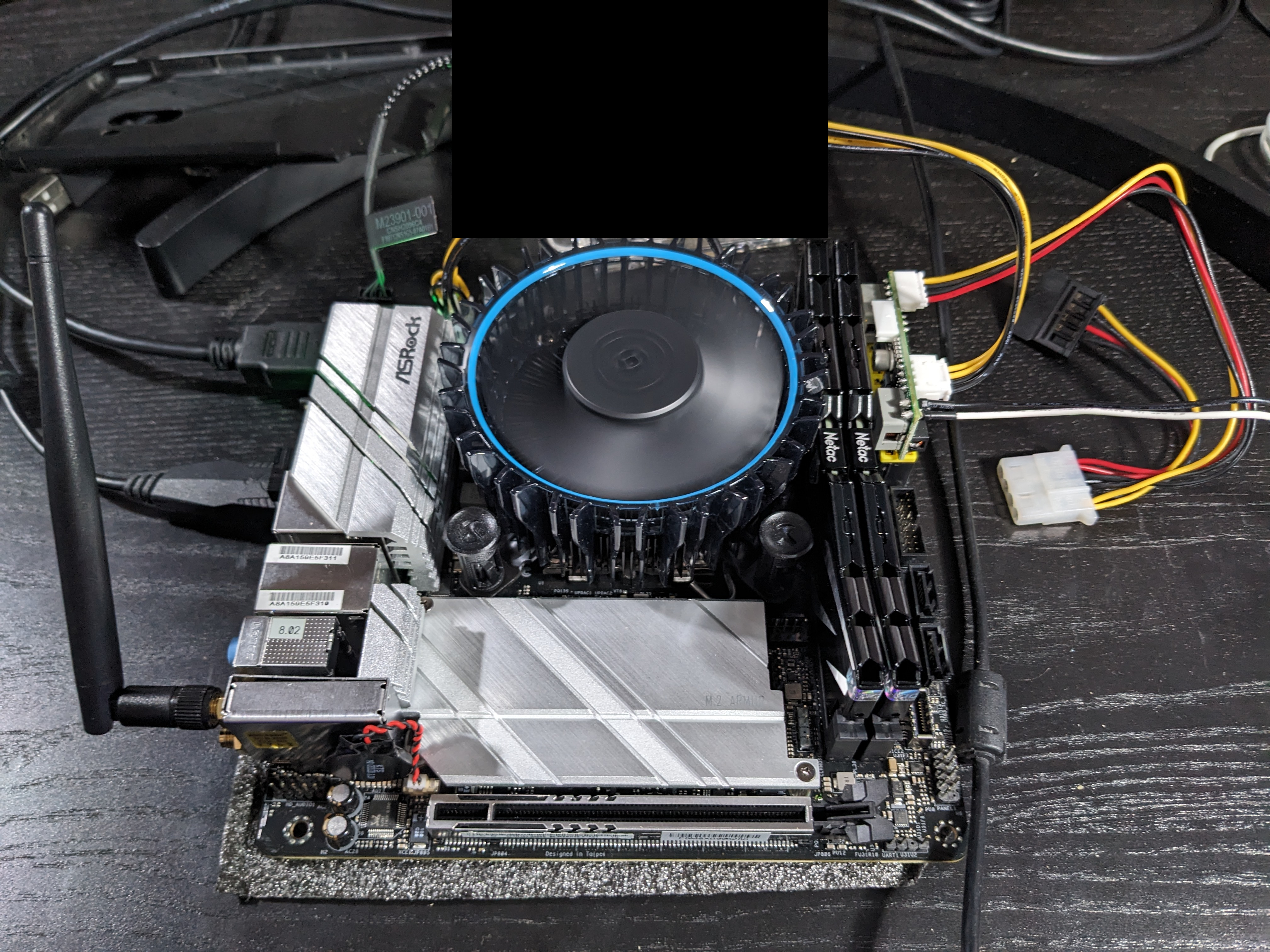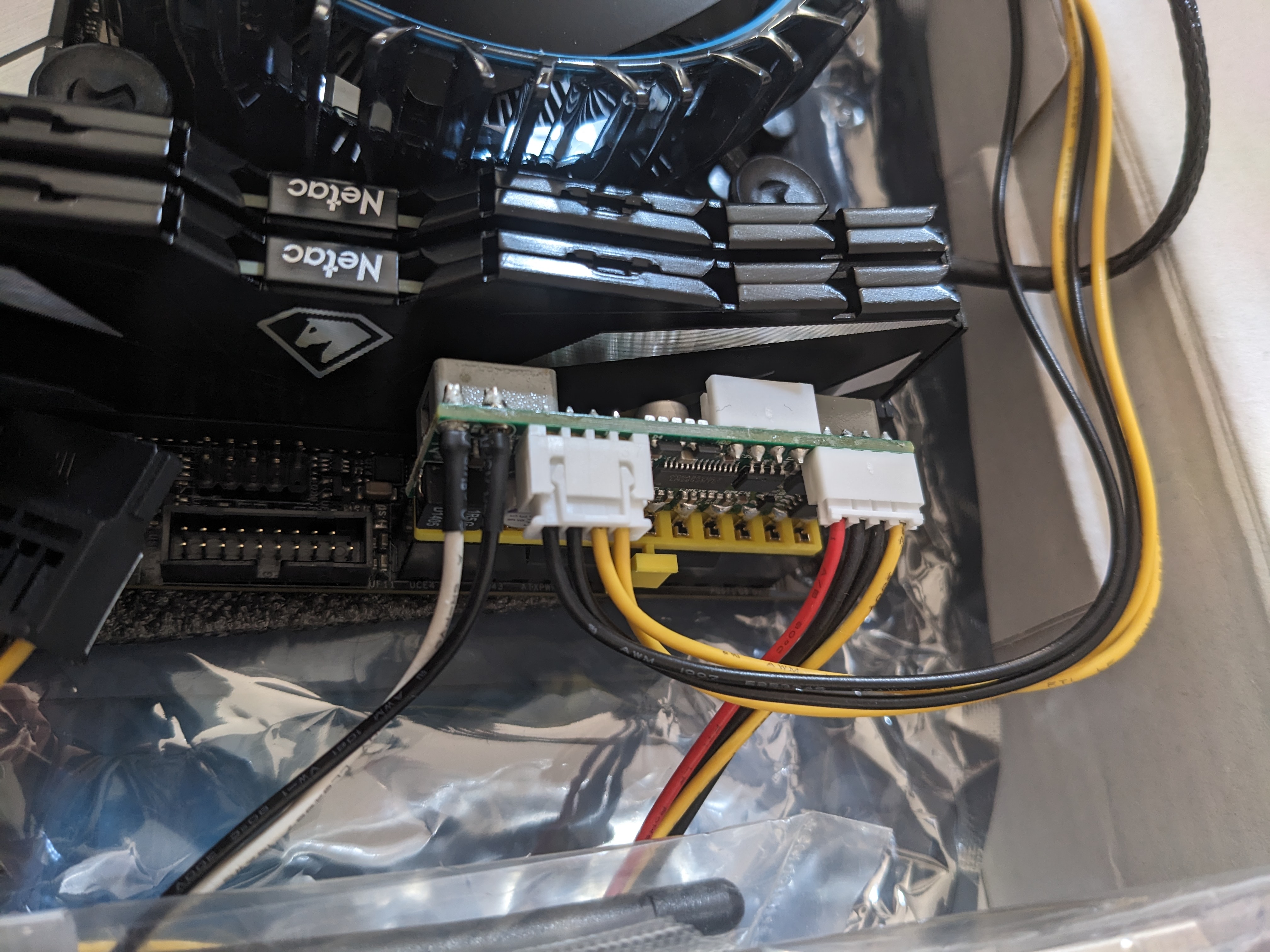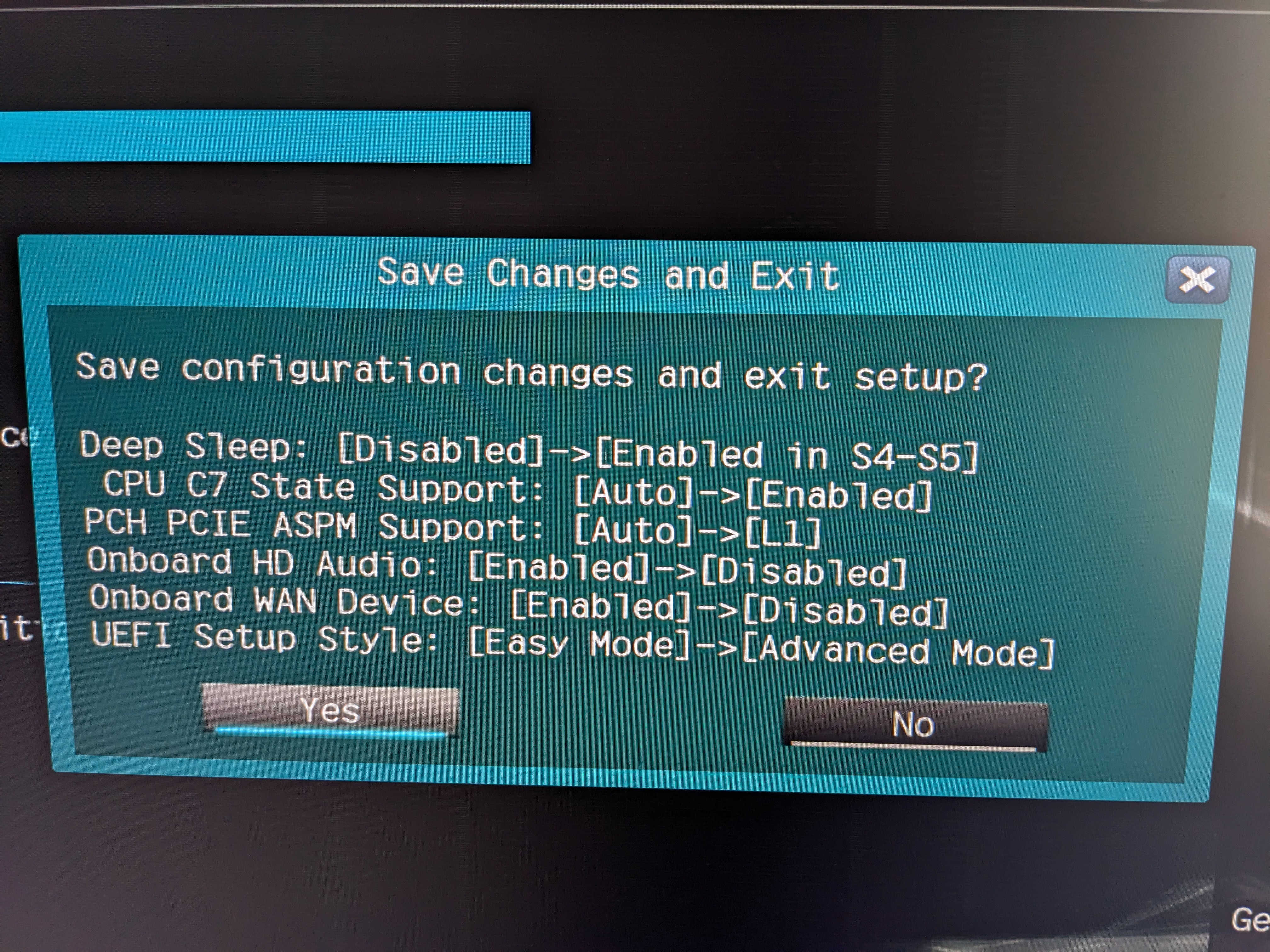Two years ago, I decided to build a “proper” homelab. Yes I know, we may debate what proper really means, but I think you get the idea. The main question was: should I buy a server or build one myself?
Well, if you’re reading this post, you probably already know what I chose 😅
Why a Homelab?
The first question I asked myself was: why do I need a server? What’s the purpose of having a homelab?
If you know me, you know that I love free software and internet decentralization - the exact opposite direction the IT world has taken in recent years. Everything has become centralized, controlled by big corporations, and the software is often closed source. This means users no longer have control over their own data, it’s in someone else’s hands.
This is concerning for many reasons, and today it’s even more critical, as personal data can be (or potentially is) used to train AI models. So yes, it’s a privacy issue. And for those in the “I have nothing to hide” camp… well, you can be proven wrong.
So, to answer my initial question: I primarily want a server to take control of my own data. The second reason is to create a playground when I can test the software I may be interested in.
Of course, it’s not all fun and games. Big corporations have redundancy everywhere: hardware redundancy, data redundancy, and so on. Managing all of that on your own isn’t easy. But, as Spider-Man says: “With great power comes great responsibility.” 😝
Planning the Build
When you decide to build a server, the first question you should ask yourself is what you want to use it for and, in particular, what software solutions you plan to deploy on it. In my case, this server needed to run Docker, since it makes deploying and testing containers incredibly easy. At that point, I created a list of the bare-minimum services I wanted to host.
This was the initial list of what I’d call my “key services”:
- a cloud hosting solution (Nextcloud)
- a password manager
- a photo and video management system
- a light VM if necessary
- the sky is the limit (and the hardware too…)
These formed the foundation of the build.
The next question was: “How powerful should this server be for my planned use?”
If you’ve ever built a PC or home server, you know this question can get complicated. Why? Because, if you’re like me, you tend to think: “I need the best hardware I can get now, because who knows how fast my homelab needs will grow?” Better safe than sorry, right? 😁
Jokes aside, I spent a lot of time thinking about the hardware. My main consideration was power consumption. I wanted a server that wouldn’t cost an arm and a leg to buy or to run over the years. Electricity in Italy could be expensive, so efficiency was key. At the same time, I wanted something that could be upgraded in the future.
You can build a home server using old hardware: it’s cheap. But if your needs grow, you might regret not buying newer components. There’s no one-size-fits-all answer, it depends on what you want to do, what’s your budget, and how heavily you plan to use your server over time.
Hardware Requirements
After evaluating my needs, I concluded I needed:
- a power-efficient motherboard supporting current CPU sockets
- a power-efficient PSU
- a CPU capable of handling multiple containers and video transcoding
- support for multiple SATA drives (4 is fine, better if it support 6)
- 32 GB of RAM
- 2 NVMe slots
After extensive research on forums, Reddit, YouTube, and various forums, I finalized my hardware list:
- Motherboard: ASRock H670M-ITX/ax
- CPU: 13th Gen Intel® Core™ i3-13100
- RAM: 32 GB DDR4
- PSU: PicoPSU 150-XT, 150W max
- Storage:
- NVMe: 2 × Crucial P3 500GB
- SSD: 2 × 2TB (Crucial BX500 & Samsung 870 QVO), mostly used to store Nextcloud data
- HDD: 2 × 12TB
- Case: Fractal Design Node 804
For the GPU, integrated graphics were sufficient for my needs. I might add a dedicated NVIDIA GPU in the future for a local AI assistant, but for now, it works fine.
Note
This was my initial build. Over the last two years, I’ve upgraded some components, adding more drives and switching to a Corsair RM550x PSU, just to mentions some changes.
At the end, after some fine-tuning of the BIOS settings, my home server now draws between 20 W and 30 W from the wall when idle (with all disks spun down), and 90 W to 110 W under heavy load. Quite impressive, isn’t it?
Conclusion
Building a homelab is as much about learning and experimentation as it is about having control over your own data. While it may require careful planning and a bit of technical patience, the payoff is worth it: a flexible, self-hosted environment that grows with your needs. Oh, there is a lot of fun involved too!
Two years later, my server has become the backbone of my digital life, handling everything from cloud storage to media management, all while keeping my data in my hands. Whether you’re motivated by privacy, efficiency or curiosity, a homelab is a rewarding project that teaches you the power (and responsibility) of managing your own infrastructure.
Links
Setup Gallery
Here you can have a look at some pictures taken during this journey.